No products
Prices are tax excluded
Blog Categories
Latest Posts
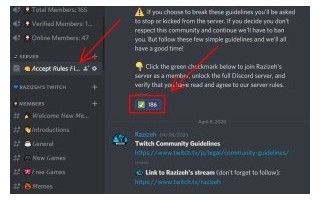
How to join Razizeh's Discord
1) Install Discord.
2) Join Razizeh's Discord at: https://discord.gg/9Qfu4Hu
3) Accept rules in welcome popup message.
Scroll down in the rules then you will see the field where to accept them. Check the field and confirm.
4) Unlock more channels by accepting rules again in Accept Rules First channel (Server category). (If you dont do it you wont see anything from Razizeh's Discord as the most stuff will be hidden to you.)
Find the end of the first post and click on reaction emote "green checkmark" under the first post (the one with a number).
Your name will turn purple and you will see more channels. If that does not happen, try again or find the correct green checkmark - maybe you clicked on the wrong one.
Which checkmark - see this image:
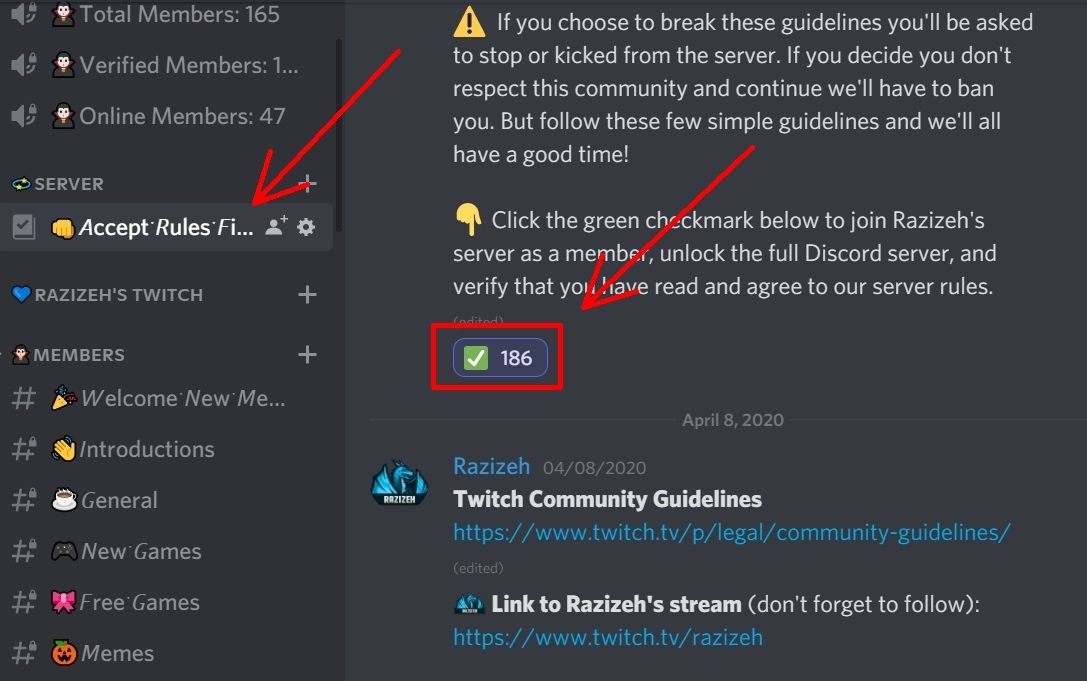
5) Go to Choose Role channel (under Server category) for unlocking channels for games you play.
Click on reaction emote for each game you play - eg. click on "planet" reaction emote if you play Entropia Universe (that will unlock all channels for Entropia Universe - updates, giveaways, guides etc.)
For Entropia Universe example see this image:
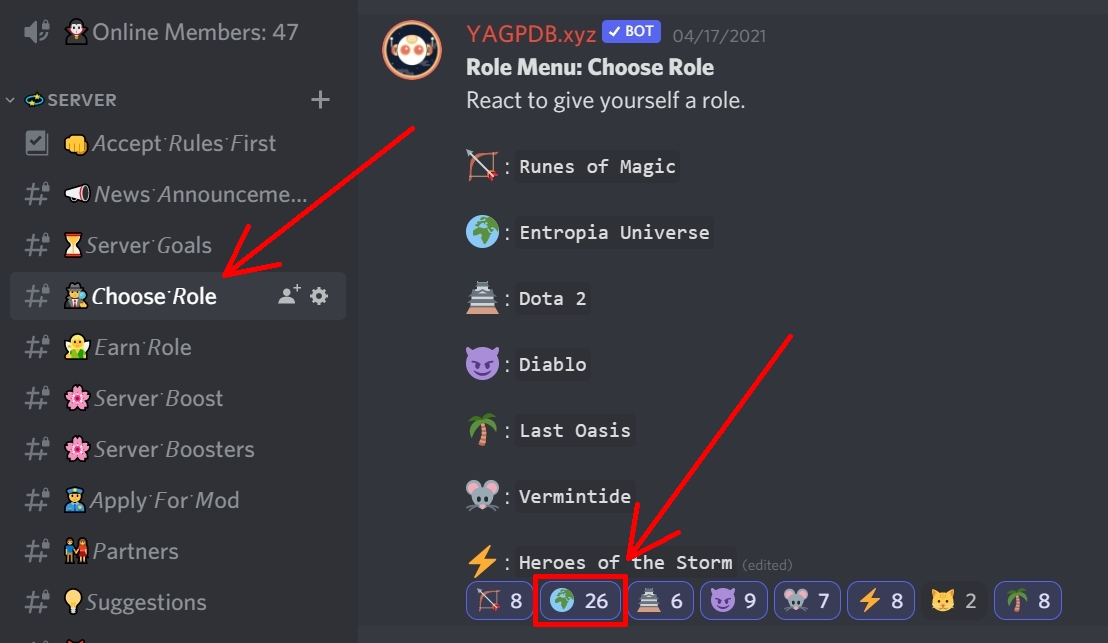
I hope this guide helped!
Comments (0)
No comment